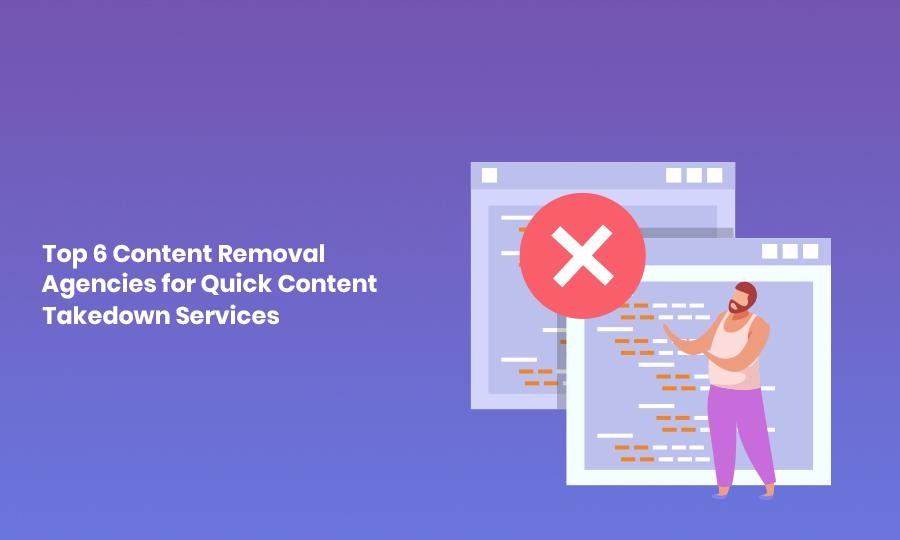Why Choose a Tidal Waterproof Car Phone Case?
The Perks of Waterproof Protection
Ever had your heart sink when a rain-drenched commute left your phone soaked? A Tidal case keeps water out, guarding your Samsung S24 against unexpected downpours or coffee spills on the go.
Enhanced Durability on the Road
Think of this case as armor for your device—engineered to resist drops, dust, and scratches. Whether you’re navigating bumpy terrain or tossing it in a crowded bag, your phone stays pristine.
Unboxing Your Tidal Waterproof Case
What’s in the Box
- Tidal waterproof shell
- Mounting bracket (suction cup or magnetic plate)
- Microfiber cleaning cloth
- Quick-start guide
Inspecting Components
Before you begin, inspect each piece for cracks or defects. A flawless seal starts with flawless parts—if anything’s damaged, reach out to your seller.
Preparing Your Samsung S24 for Installation
Cleaning the Phone Surface
Use the microfiber cloth to remove dust, fingerprints, and lint. A spotless screen ensures the case’s gasket seals perfectly.
Checking for Screen Protectors and Accessories
Slim glass protectors are fine, but bulky attachments like cardholders can compromise fit. Remove anything extra so the phone nests snugly.
Step‑by‑Step Installation Guide
1. Opening the Case
Locate the edge latches or sliding locks. Gently press or slide to pop it open—no brute force required.
2. Positioning Your Samsung S24
Align the camera cutout and charging port with the case’s openings. Everything should click into place naturally.
3. Securing the Seal
Close the case firmly until every edge locks. Run your fingertip around the perimeter to confirm no section feels loose.
4. Testing the Fit
Tap the screen lightly. A properly fitted case won’t wobble or hiss with trapped air.
Mounting the Case in Your Car
Choosing the Best Mount Location
Popular spots include the windshield center for navigation and dash vents for quick access—choose a location that doesn’t obstruct your view.
Attaching the Suction or Magnetic Mount
Clean the mounting surface, press the suction cup firmly, and lock it down. For magnetic mounts, affix the metal plate inside the case and let the magnet do the work.
Adjusting Viewing Angles
Twist and tilt until the screen sits at eye level. Think of it like hanging artwork perfectly straight.
Ensuring Waterproof Integrity
Performing a Dry Run
Before risking your phone, seal the empty case and submerge it in a bowl of water for 30 seconds. No leaks? You’re set.
Full Water Test (Optional)
Place a paper towel inside, lock it up, and dunk. If the towel stays dry, the case passed with flying colors.
Tips and Tricks for Optimal Use
Cleaning and Maintenance
Wipe down seals regularly to prevent grime buildup. A dab of silicone-friendly lubricant on the gasket keeps it supple.
Avoiding Common Installation Mistakes
Rushing leads to misalignment. Take your time, double-check before sealing, and avoid panicking when you spot a drip.
Maximizing Touchscreen Sensitivity
Ensure the inner protective film is bubble‑free. Press firmly—but not too hard—when using the touchscreen.
Troubleshooting Common Issues
Case Not Sealing Properly
Clean debris from the gasket and realign the phone. If problems persist, remount the bracket and try again.
Reduced Touch Responsiveness
Smooth out any wrinkles in the inner film by gently lifting a corner and resealing.
Mount Slipping or Falling
Reclean the surface with isopropyl alcohol, let it dry, and reattach. For magnets, ensure the metal plate is firmly in place.
Removing the Case Safely
Unlocking the Seal
Reverse the latch sequence—gently does it. Forcing it open risks breaking clips.
Preventing Damage to the Phone
Slide the phone straight out, avoiding catches on ports or edges. Inspect the interior for debris before reinserting.
Benefits Beyond Waterproofing
Dust and Dirt Protection
A sealed environment keeps grit out, perfect for dusty trails or construction sites.
Shock Absorption
Reinforced edges cushion drops, reducing the chance of cracks.
Comparing Tidal to Other Waterproof Cases
Price vs. Performance
Tidal strikes a balance: more affordable than premium brands but outperforming budget options.
Unique Features of the Tidal Series
Look for anti‑fog coatings, easy‑snap latches, and dedicated mounts that integrate seamlessly.
Conclusion
Installing your Tidal waterproof car phone case on a Samsung S24 is straightforward when you follow each step carefully. From unboxing to dry‑run testing, every action ensures your device stays dry and secure. Next time the skies open up or you face a surprise puddle, you can navigate confidently—your phone safely encased in Tidal protection.
FAQs
- Can I install a screen protector before using the Tidal case?
Yes—slim tempered glass protectors work fine, but avoid bulky extras. - Does the case affect wireless charging?
Charging speeds may be slightly reduced, but most Qi chargers still work. - How often should I test the waterproof seal?
A monthly dry‑run keeps you confident, especially before trips. - Is this case compatible with other phone models?
Tidal makes model‑specific versions. Always choose the one designed for the S24. - What’s the best way to clean the gasket?
Use a soft brush with mild soap, rinse thoroughly, and air‑dry before reassembly.